 | What's your hourly rate? Save hours of rework tracing members And the good news is, let's share it for free. We may still charge for support, but Cocoon Suite is free for all. |
| The Cocoon Suite by ComSpace for Advance Steel. Converting unknown 3DSolids into Advance Steel Sections Have you ever found yourself tracing 3DSolids with Advance Steel or any other application? Then this tiny plugin can be a real time and life saver for you. As steel-detailer it can happen that you receive those odd legacy models or just unknown geometry and you have to put a meaning to it. Somebody you collaborate with, uses an application which cannot save as structural detailing common format, but only 3DSolids. These could come from Solidworks, Inventor, NX, Catia. or any free CAD solutions. Those type of files can be common SAT files, IGES or IFC files where no information about the section is attached to the geometry. Cocoon researches the structural moments to find a possible matching sections for you. A tiny correction might be still required; remember, the app develops something out of nothing, converting the 3DSolids into "proposed" Advance Steel sections. This can help a lot if you are a facade designer, work with long lifespan oil, gas or mining plants or do structural detailing; overall it’s for everyone dealing with steal. It supports any international and custom sections and usual eight point plates. The language can be altered to match your office standard. After the installation you find two new commands in Advance Steel: Cocoon and CocoonMaker. See our documentation or YouTube on how these work. | 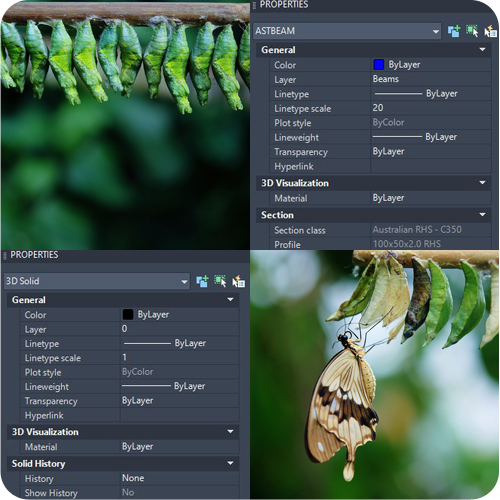 |


